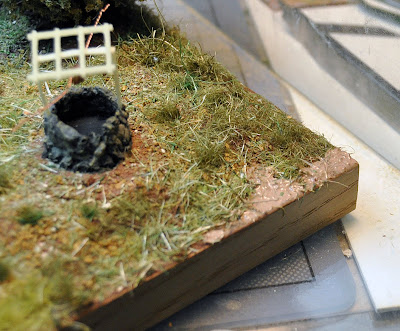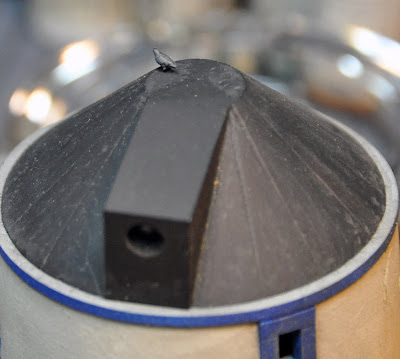We continue with the terrain starter sets, for this dio we will use the Set 1 Europe and the Set 2 Afrika.

We mix the Pigment from set 1 with PVA glue, we added also a little of Red Earth Pig-9. The mix we used here is very diluted.

Because the mix is more diluted, this will help to settle better the pigment from set 2, ochre mixed with desert sand f-010 and some stones, that we scattered on top of the mix.

We go from the track to the surrounding area. Here we use the same mix, but thicker.

Before it gets dry we can start adding ground cover. For that we will use the ground cover that comes in the set leaves and terrain.

to be continued










 Moderator
Moderator